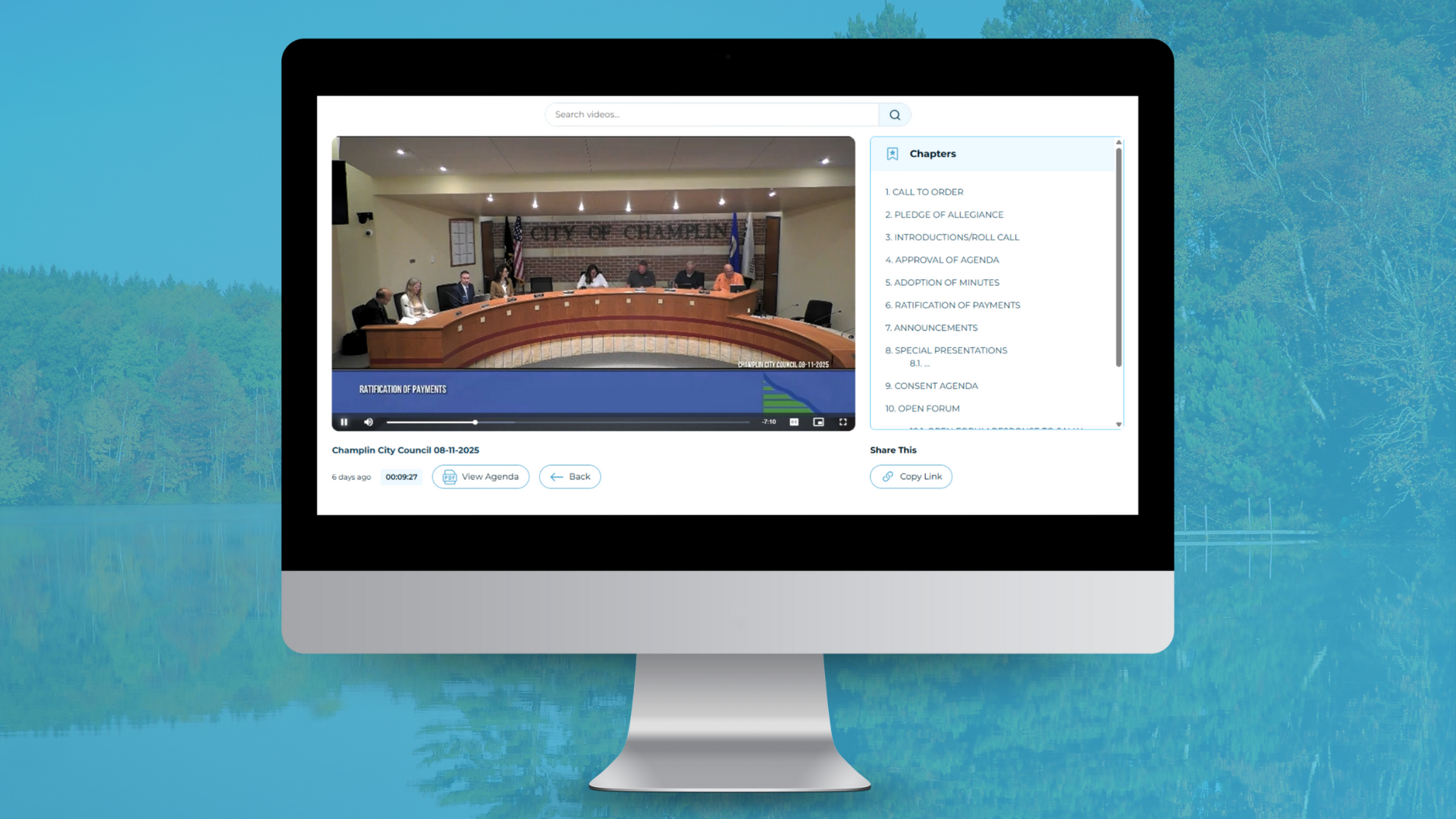Effortlessly Enhance Your Web Video Experience
The online video experience you provide your audience is more important than ever before, as a growing percentage of community residents choose to watch programming on the web or mobile devices rather than on cable TV.
Many community stations have neither the time nor resources to create a fully-customized web video portal from scratch, while others have in-house website programming talent they can leverage. That’s why we offer two powerful yet easy ways to create video-rich, public-facing content pages: turnkey site publishing tools that can be configured directly within the Cablecast user interface, and a comprehensive Application Programming Interface (API) for integrating Cablecast-powered video into existing websites and custom designs.
Both methods integrate seamlessly with Cablecast Live and Cablecast VOD Pro, letting you effortlessly publish your live streams, VOD clips and program schedules online in fully-automated workflows. Once you’ve set up your video portal, publishing new content is as simple as checking a box when adding a show to your program schedule. Cablecast does the rest.
Turnkey Online Video Experiences

With Cablecast’s powerful turnkey web publishing tools, you can quickly and easily deploy sophisticated video content portals – and do it without coding! Flexible configuration options within the Cablecast interface let you incorporate your station’s logo, customize the color scheme, and add social media links.
Built-in templates provide an attractive layout of your schedule and content, and are dynamically updated as new content becomes available. Content can be displayed in categorized galleries, while powerful search capabilities make it easy for your visitors to find what they’re looking for. Our latest release, version 6.4, even lets you display documents such as agendas and minutes alongside video clips for reading or downloading by visitors. And best of all, setting up your pages is fast and simple.
“Cablecast’s website design features are so intuitive that we were able to launch our first pages within just a day or two,” said Josh Stowell, Station Manager at Eagle County Government Television in Colorado. “And because Cablecast didn’t require us to use a development API like our previous system, we did it ourselves without requiring time from a programmer, which was a huge score for us. The time savings are ongoing, too – the integrated streaming workflow has cut our time and effort in half for making our content available online.”
Advanced API for Custom Integration

While the turnkey website tools let users create great-looking sites without any website coding, a full-featured development API is available for those with programming skills who want to create a more customized visitor experience. At Fresno, California-based Community Media Access Collaborative (CMAC), director of operations Bryan Harley did exactly that.
“We used the API because we wanted a tighter, seamless integration of live streams and VOD within our existing website,” he explained.
Through the API, CMAC pulls in Cablecast program data such as show titles, images, descriptions, and scheduling information, and displays it within the station’s WordPress-powered web layout. Once again, live streams and VOD clips are automatically populated on the site as they’re created in Cablecast.
Despite not being a professional web developer, Harley found the Cablecast API straightforward. “I have some background in web programming, but I’m by no means a programming expert,” he said. “I still found the API very easy to work with, and the documentation was excellent with great examples.”
CMAC used the Cablecast API to create more than just a fantastic website experience. “We also offer our viewers both live streams and VOD through a Roku channel and app,” Harley explained. “We’re able to pull data from the Cablecast database through the API, and conform it to Roku platform requirements.”
Whichever method you choose to create your Cablecast-powered web portal – the turnkey tools, or the advanced API – the resulting web experience is sure to delight your viewers.
Webinar: Create Dynamic, Eye-Catching Graphics with Cablecast CG Bulletin Board
Elevate your channel’s graphics with Cablecast CG! This session covers everything from basic templates to advanced custom zones, plus tips for creating dynamic, eye-catching announcements.
.png)







.png)