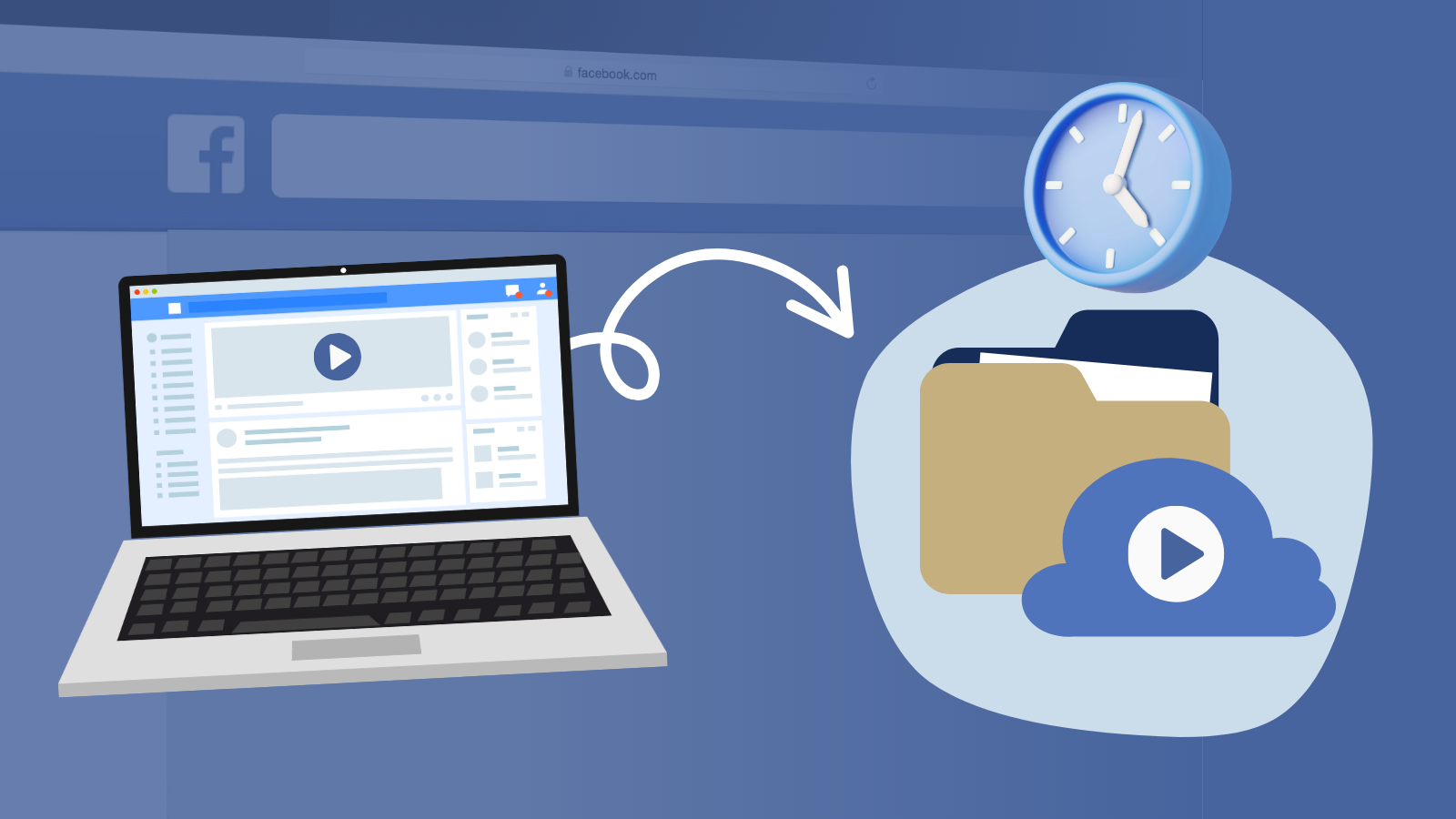
Earlier this year, Facebook introduced a new policy that eliminates indefinite storage of Facebook Live videos. According to Meta Platforms, which owns Facebook, the move not only aligns with industry storage practices, but keeps video experiences on the site timely and fresh. “Because most live video views occur within the first few weeks of broadcasting, we’re updating how long live videos can be stored on Facebook,” it wrote in a recent post.
Let’s review the new rules. First, you can replay, download, or share live broadcasts from either Facebook Pages or profiles for 30 days. But after that, the content will be removed from Facebook automatically. Forever storage is no longer an option.
What about your archive? It’s going away, too. Older videos are going to be deleted in waves, but the process has started. The good news is that before your live video archive is removed, you will receive a notification (via email and in the app). That’s the opening of a 90-day window for you to decide what to do with your Facebook Live archive.
If the timeline seems a little overwhelming, Facebook will let you defer deletion for an additional six months. But that’s it—after the extra time, your videos will no longer be available. You can find the procedure for postponing the deletion of Facebook Live videos within the notification (or follow the steps identified here).
Assuming you want to keep your content—and considering those videos are likely considered public record for your government entity, so trashing them isn’t really an option—you have a few choices. You can clip your videos into shorter reels that can be shared on your profile page, but that’s not a solution for long-form content. Instead, you can download files to your device or transfer them to your cloud storage. In coordination with its new policy, Facebook launched some download tools to make it easier to transfer your videos to their new permanent home. You can download files one at a time or in bulk.
Although this new Facebook Live policy is disruptive, you are dealing with public records, so it’s important to have a plan in place. Before you begin, identify the scope of the project by taking inventory. How many videos are on your page? Will this be an afternoon of busy work or a significantly longer process?
Once you have an idea of the extent of the work involved, put a plan in place to get it done. Identify a person (or a team) who is responsible for moving your Facebook Live assets. And have a clear set of deadlines within your organization, with a buffer in place in case there are technical issues. Remember, the clock is ticking.
In the future, instead of streaming directly to Facebook, consider using Cablecast to power your live streams and manage your archiving process. The Social Streaming feature in Cablecast sends your live stream to any platform that supports RTMP by pushing the feed to any of our saved Network Stream Destinations like Facebook, YouTube, or Twitch.
Alternatively, you can use Cablecast RTMP, a virtual RTMP service that plays out, records, and simulcasts RTMP feeds from your Cablecast server to multiple destinations such as Facebook Live and YouTube Live. Once your meeting has played out live, Cablecast also lets you streamline your archiving workflow. The built-in Smart Asset Manager (SAM) can automatically move your recorded streams to a long-term storage location that you manage internally.
Webinar: Post-NAB 2024 Roundup and Cablecast User Group
Explore Cablecast's latest enhancements from NAB 2024: Control Rooms for streamlined workflow, multi-audio capabilities, and advanced social streaming directly from your server.
.png)








.png)
.png)


.png)

